QR Codes
Adding a QR code to your card lowers the threshold for taking action. It is the bridge to your online (landing) page. In addition, a QR code allows you to make the results of the card measurable.
What can you do with QR-codes?
You can use QR-codes to:
Send recipients directly to a (mobile) web page
Redirect recipients to a personalized landing page
Measure campaigns using UTM tags in your URL
Gain conversion insights by region (e.g., by postal code area)
Add a video to your card
Automatically fill in a discount code
Adding QR-codes in the editor
You can easily add QR-codes in the Print.one editor. You have two options:
Dynamic QR-code
A dynamic QR-code refers to a short link. You can change the final destination later while the QR-code remains the same. Choose a dynamic QR-code for a personalized URL (for example, with a discount code or customer ID). This way, each recipient receives a unique link.
Add a dynamic QR-code as follows:
Add a QR-code in the editor.
Click "Variable link."
Enter a name for your merge variable, for example, {{url-qrcode}}
When sending the card, specify the value each recipient receives.
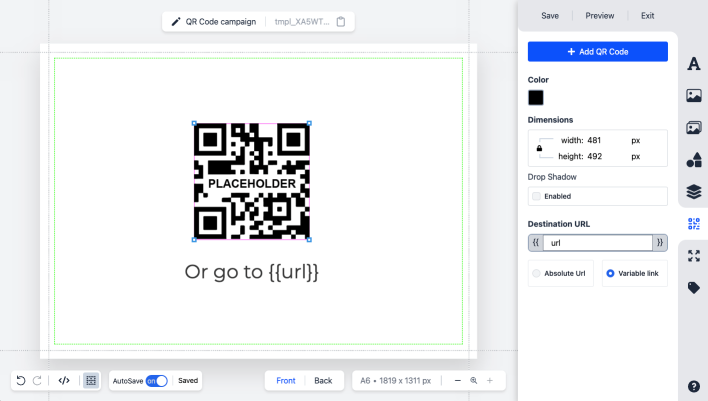
Static QR-code
If you're sending everyone the same link, a static QR-code is sufficient.
In that case, I use the "Absolute URL" option when creating the QR-code. The code then points to a single, fixed link, such as your homepage or a landing page.
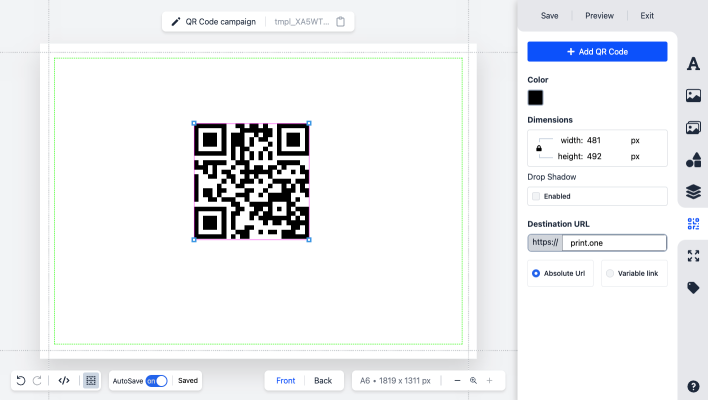
Formatting QR-codes
You can customize the style of your QR-code in the editor. Format the QR-code in your corporate colors, add a shadow or background, or display a logo in the center. This is possible with both dynamic and static QR-codes.